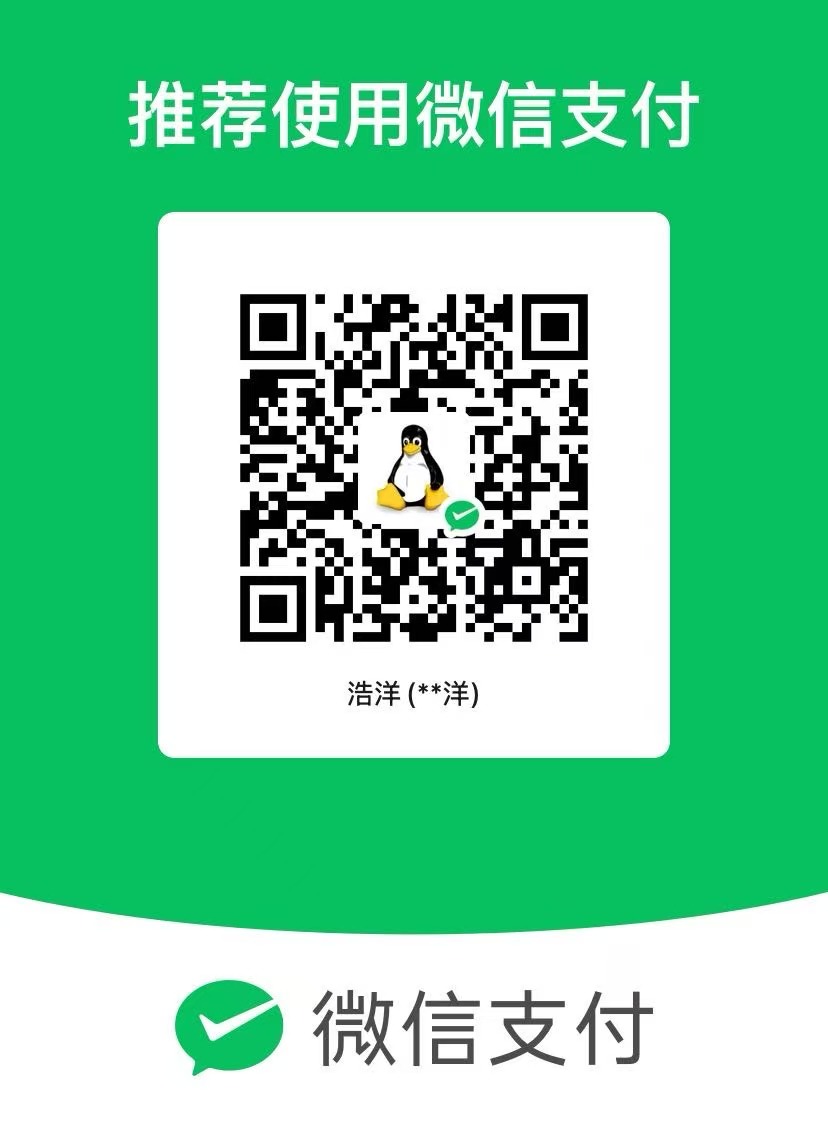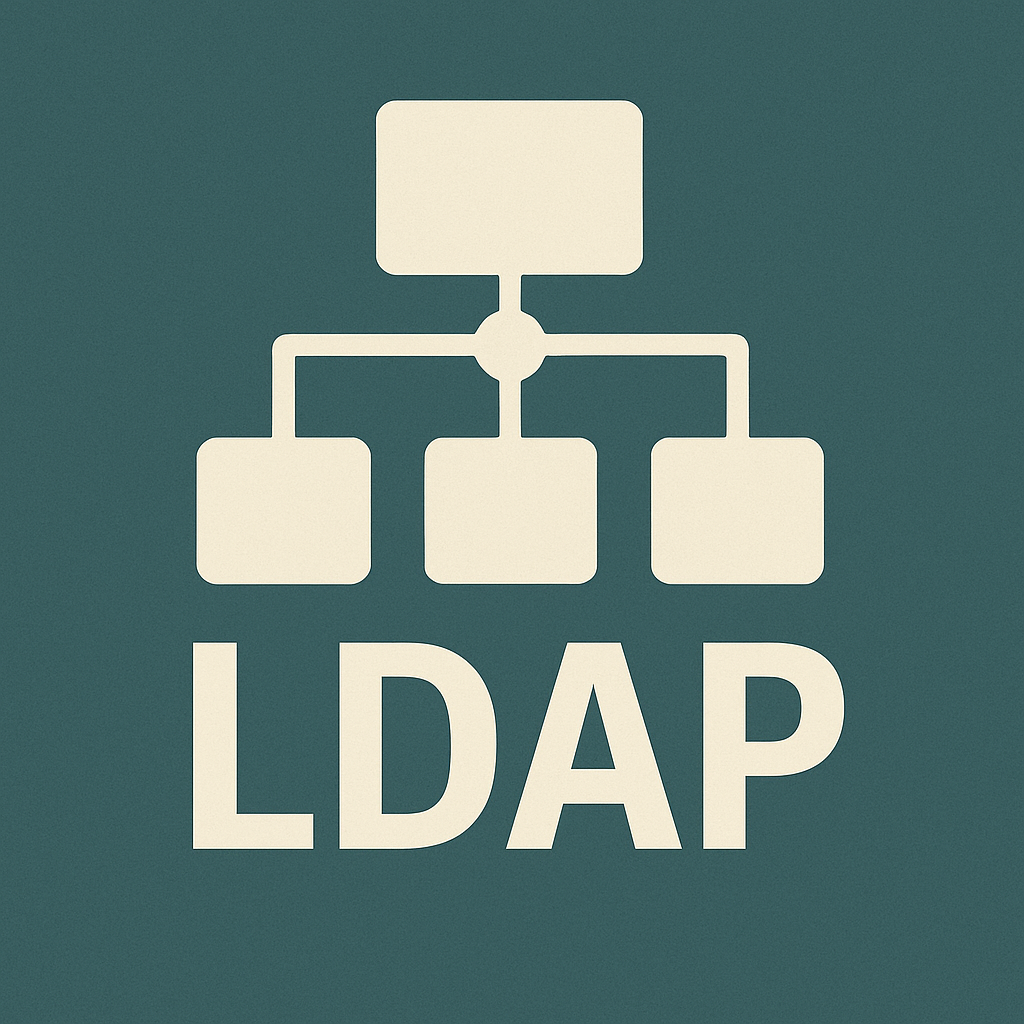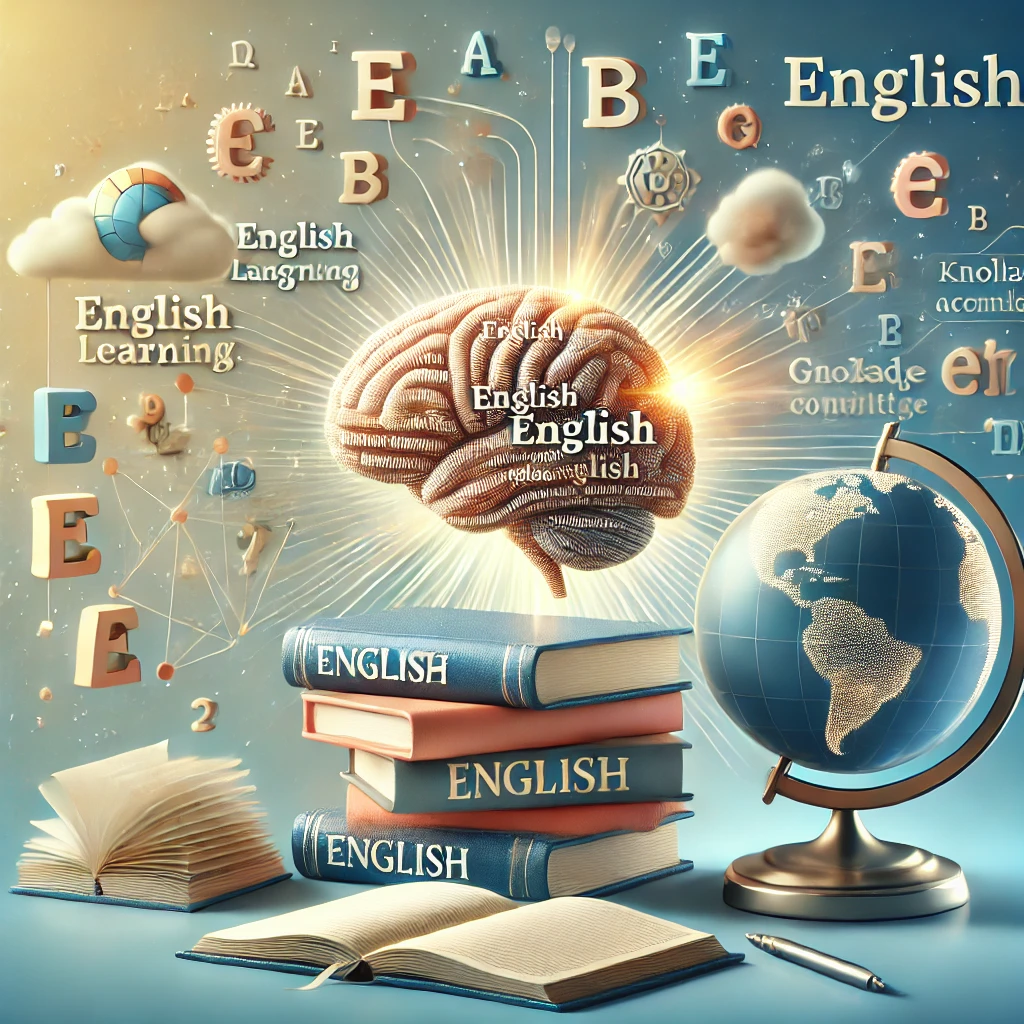cifs mount attention
Automatically mount
Edit the /etc/fstab file
1 | sudo vim /etc/fstab |
Modify the permission of the credential file
1 | sudo chmod 600 /home/[user_name]/smbcredentials |
Check whether the mount-point is available or not
1 | sudo cat /etc/mtab | grep cifs |
Remove all existing mount-record
1 | sudo umount -l /mnt/smb |
Remount
1 | sudo systemctl daemon-reload |
Confirm the mount result
1 | df -hT |
This article is licensed under a Creative Commons Attribution-NonCommercial-ShareAlike 4.0 International License. Please attribute the original author and source when sharing.
Comments